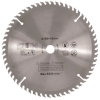When the Check Engine light comes on it means that the car’s onboard computer has detected a fault. There is no way of knowing what this fault might be, without scanning the Electronic Control Unit (ECU) using an Onboard Diagnostics (OBD) scanner.
Right now, this may all seem like a complicated undertaking. Actually, it’s quite simple and this beginner’s guide to understanding OBD II will help you along your way to fully understanding these devices, how they work, and to use your OBD II scanner.
What is OBD II?
Onboard diagnostics is part of the computerized system that controls and manages the functioning of your car. There are many sensors situated around any vehicle. They collect data and send it to the Electronic Control Unit (ECU). This information is used to ensure that the vehicle runs optimally and safely.
When a sensor malfunctions or detects a fault, it alerts the driver to the fault via a light on the dashboard, commonly referred to as the check engine light. This light does not tell us what the fault is, it could be one of hundreds of malfunctions that could occur through the vehicle. In order to determine what the fault is, an OBD scanner is used to extract information from the ECU and provide an error code.
The first OBD system was developed by Volkswagen in 1968. Early OBD systems (OBD I) evolved slowly over several decades. Each manufacturer developed its own system for electronic vehicle diagnostics. Initially, there was no standardization. This meant that an OBD scanner developed for that vehicle was required to analyze the information. You had to take your car to a dealership for a diagnosis.
As onboard computers became more common, through the 1980s, an attempt was made to make OBD systems more compatible with different makes and models of cars. In 1996, a universal standard was introduced – OBD II. All vehicle manufacturers were required to use the same protocol and codes for diagnosing faults. This meant that one type of OBD could be used for any make or model.
Diagnosing a car manufactured before 1996 can be tricky. You will need to check that you have the correct OBD for that vehicle. Diagnosing faults on vehicles manufactured after 1996 can be done using any OBD II scanner. There are also apps available for download to a smartphone or tablet.
How to Use Your OBD II scanner.
Your OBD owners handbook should give you a good idea of how it works and how to use the basic functions. However, these manuals are not always easy to understand. Before attempting to use your OBD II for the first time, it would be a good idea to know more about these devices and how they work.
Step1: Locate Your OBD Port

In order to connect your OBD scanner to the vehicle, you need to find the OBD II port, or Diagnostic Link Connector (DLC). This is a 16-pin, rectangular receptacle with tapered edges. It will match the shape and size of the plug that connects to your OBD scanner.
There is no rule as to where the OBD connector is situated in a car. It is probably best to check your vehicle owner’s manual to give you a better idea as to where the OBD DLC is located in your car.
Generally, the OBD DLC is located in close proximity to the steering wheel. It is usually concealed, making it even harder to find. It may be inside a compartment with a door, or flap to provide access. It is sometimes under the steering wheel hidden deep into the footwell.
While this is a general indication of the most common DLC locations, it could be anywhere around the dashboard and console of the car.
Step 2: Connecting the OBD II
Plug the OBD into the DLC port. Some OBD scanners may require power from the vehicle to function. Once the OBD is connected to the vehicle, turn the ignition on. Generally, you won’t have to start the car. Turning the key until the dashboard warning lights ignite should be sufficient.
Some OBD II models may not automatically identify the make and model of your car. If this is the case, you will need to enter the Vehicle Identification Number (VIN) into the OBD before you can proceed.
Step 3: Scanning for Errors
Typically, an OBD II scanner will have a” Scan” or “Read” button which you press to begin scanning the computer for errors. This may be a menu function for some models. If your OBD does not have a scan button, you will need to scroll through the menu functions to find the scan function.
After you initialize the scan, the OBD will begin uploading the information from the vehicle onboard computer. Scanning doesn’t take too long, usually a few seconds to a minute, depending on how many errors are logged on the ECU.
Step 4: Retrieving and interpreting the Data
To access the information that has been uploaded, you will need to go to the menu and look for the Codes Menu. This will usually be listed as “Codes”, “Trouble Codes”, or “Error Codes”. On more advanced OBD scanners, you may see various options for the main categories:
- P – Powertrain (engine and transmission).
- C – Chassis.
- B – Body
- U – User Network.
All OBD error codes will begin with one of these letters, indicating the category of the fault. This will be followed by a series of numbers relating to the vehicle and details of the fault.
If your OBD has a USB or CAT-5 connector, you can connect it to your PC and download the error codes. If not, you will have to write them down on a piece of paper and check what the codes mean.
Your OBD user manual should have a list of fault codes, and their meaning, as an appendix. You can also do an internet search to find what a specific OBD fault code means.
You can download a list of OBD Codes here: OBD II Fault Codes [PDF].
This should help you identify the nature of the fault.
Step 4: Reset Warning
Once you have successfully obtained the data and rectified the issues, reset the fault log. This will mean that, once completed, the Check Engine light will return to normal. You will find this function listed on the OBD menu. Some may have a “Reset” or “Erase” button.
Buying an OBD II Scanner
An OBD scanner can cost anything from around $25 to over $1,000, As a beginner or DIY mechanic, you probably don’t want to spend a small fortune on an item that you won’t be using all that often. Besides, the high-end OBD scanners provide more information than you need.
At the same time, I wouldn’t suggest buying the very cheapest product. You may want to shop around a bit for a good quality, affordable OBD II scanner. I’d suggest looking for a recognized brand, entry-level model. Something that is easy to use, without a bunch of features that really won’t make much sense to the regular DIY mechanic, like you and me. Expect to pay $50 – $60 for a decent DIY OBD II scanner.
My personal recommendation is the Bosch OBD 1000 Diagnostic Vehicle Scanner. At under 60 bucks, it’s perfectly affordable. Most importantly, the Bosch brand is synonymous with good quality and technology. Since Bosch has always been the world leader in the field of vehicle electronics, I trust these guys to deliver the goods. While Bosch manufactures a wide variety of OBD II scanners for professionals, I particularly like this model for its simplicity. It is really easy to use. It is also the most affordable Bosch OBD II scanner.
Another option would be to buy a Bluetooth OBD II scanner. These devices plug into your vehicle DLC and connect to your smartphone by Bluetooth. You will need to install an OBD app on your phone.